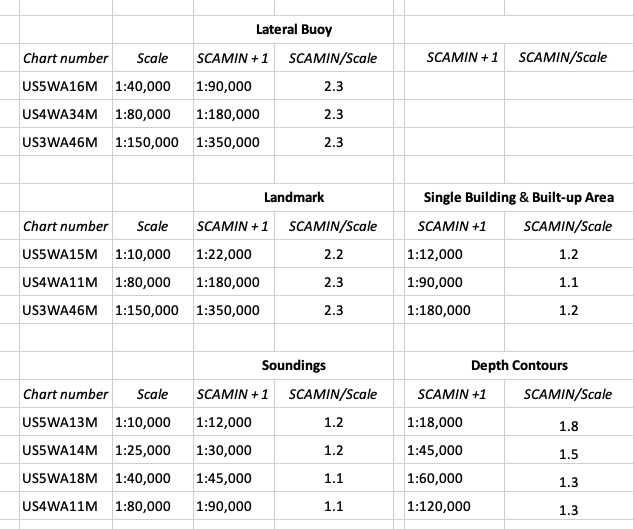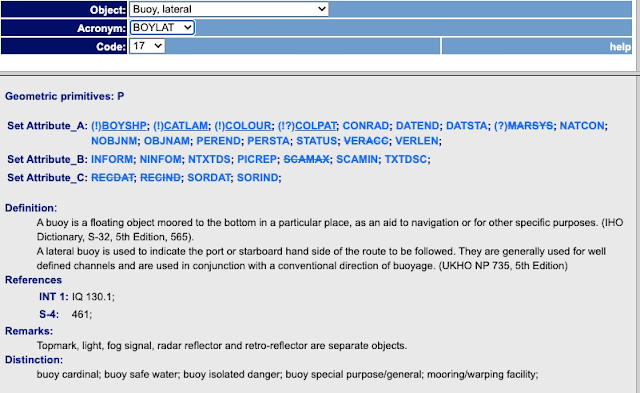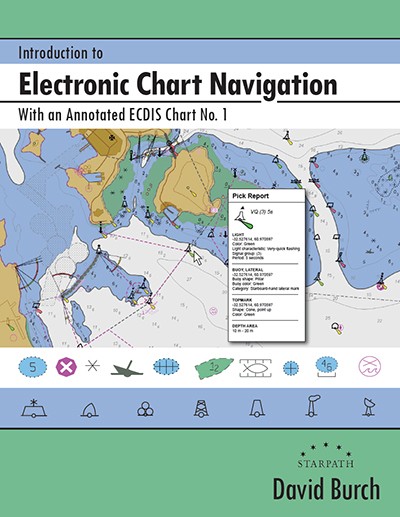| Object |
Attributes |
| Landmark |
*Category, *Conspicuous visually, Function, Color, #Color pattern, Status, Condition, Conspicuous radar |
| LNDMRK |
CATLAM, CONVIS, FUNCTN, COLOUR, COLPAT, STATUS, CONDTN, CONRAD |
| |
| CATLAM |
Category of the landmark |
| 1 |
cairn: a mound of stones, usually conical or pyramidal, raised as a landmark or to designate a point of importance in surveying. (IHO Dictionary, S-32, 5th Edition, 601) |
| 2 |
cemetery: an area of land for burying the dead. |
| 3 |
chimney: a vertical structure containing a passage or flue for discharging smoke and gases. (Digital Geographic Information Standard - DIGEST) |
| 4 |
dish aerial: a parabolic aerial for the receipt and transmission of high frequency radio signals. (IHO Dictionary, S-32, 5th Edition, 1400) |
| 5 |
flagstaff (flagpole): a staff or pole on which flags are raised. (Digital Geographic Information Standard -DIGEST 1.28) |
| 6 |
flare stack: a tall structure used for burning-off waste oil or gas. (IHO Dictionary, S-32, 5th Edition, 1836). Normally showing a flame and located at refineries (IHO Chart specifications, S-4). |
| 7 |
mast: a straight vertical piece of timber or a hollow cylinder. (adapted from Digital Geographic Information Standard - DIGEST) |
| 8 |
wind sock: a tapered fabric sleeve mounted so as to catch and swing with the wind, thus indicating the wind direction. (Navigation dictionary, US National Oceanic and Atmospheric Administration - NOAA, 1969) |
| 9 |
monument: a structure erected or maintained as a memorial to a person or event. (Digital Geographic Information Standard - DIGEST) |
| 10 |
column (pillar): a cylindrical or slightly tapering body of considerably greater length than diameter erected vertically. (Oxford English Dictionary) |
| 11 |
memorial plaque: a slab of metal, usually ornamented, erected as a memorial to a person or event. |
| 12 |
obelisk: a tapering shaft usually of stone or concrete, square or rectangular in section, with a pyramidal apex. (Adapted from Oxford English Dictionary) |
| 13 |
statue: a representation of a human, animal or fantasy figure in marble, bronze, etc. |
| 14 |
cross: a monument, or other structure in form of a cross. (Funk & Wagnalls Dictionary) |
| 15 |
dome: a landmark comprising a hemispherical or spheroidal shaped structure (adapted from the Macquarie Dictionary). |
| 16 |
radar scanner: a device used for directing a radar beam through a search pattern (adapted from Navigation Dictionary, US National Oceanic and Atmospheric Administration -NOAA, 1969) |
| 17 |
tower: a relatively tall structure which may be used for observation, support, storage or communication etc. (Digital Geographic Information Working Group -DGIWG, Oct. 1987) |
| 18 |
windmill: a wind driven system of vanes attached to a tower like structure (excluding wind-generated power plants). (Digital Geographic Information Standard - DIGEST) |
| 19 |
windmotor: a modern structure for the use of windpower. (IHO Chart Specifications, S-4) |
| 20 |
spire/minaret: a tall conical or pyramid-shaped structure often built on the roof or tower of a building, especially a church or mosque. (adapted from The New Shorter Oxford English Dictionary, 1993) |
| 21 |
large rock or boulder on land: an isolated rocky formation or a single large stone (IHO Dictionary, S-32, 5th Edition 4415) |
| 22 |
rock pinnacle: high tower or spire-shaped pillar of rock, alone or cresting a summit (adapted from IHO Dictionary, S-32, 5th Edition 3852) |
| |
| CONVIS |
Conspicuous, visually |
| 1 |
visually conspicuous: term applied to an object either natural or artificial which is distinctly and notably visible from seaward. (IHO Dictionary, S-32, 5th Edition, 984) |
| 2 |
not visually conspicuous: an object which is visible from seaward, but is not conspicuous. |
| |
| FUNCTN |
Function of the landmark |
| 1 |
No function / service of major interest: |
| 2 |
harbour-master's office: the office of the local official who has charge of mooring and berthing of vessels, collecting harbour fees, etc. (adapted from IHO Dictionary, S-32, 5th Edition, 2191) |
| 3 |
customs office: an office which is charged with enforcing customs regulations. |
| 4 |
health office: the office which is charged with the administration of health laws and sanitary inspections. (adapted from The New Shorter Oxford English Dictionary, 1993) |
| 5 |
hospital: an institution or establishment providing medical or surgical treatment for the ill or wounded. (The New Shorter Oxford English Dictionary, 1993) |
| 6 |
post office: the public department, agency or organisation responsible primarily for the collection, transmission and distribution of mail. (The New Shorter Oxford English Dictionary, 1993) |
| 7 |
hotel: an establishment, especially of a comfortable or luxurious kind, where paying visitors are provided with accommodation, meals and other services. (The New Shorter Oxford English Dictionary, 1993) |
| 8 |
railway station: a building with platforms where trains arrive, load, discharge and depart. (The New Shorter Oxford English Dictionary, 1993) |
| 9 |
police station: the office of the local police force. |
| 10 |
water-police station: the headquarters of a local water-police force. |
| 11 |
pilot office: the office or headquarters of pilots; the place where the services of a pilot may be obtained. (IHO Dictionary, S-32, 5th Edition, 3845) |
| 12 |
pilot lookout: a distinctive structure on shore from which personnel keep watch upon events at sea or along the coast. (IHO Dictionary, S-32, 5th Edition, 2917) |
| 13 |
bank office: an office for custody, deposit, loan, exchange or issue of money. (adapted from The New Shorter Oxford English Dictionary, 1993) |
| 14 |
headquarters for district control: the quarters of an executive officer (director, manager, etc.) with responsibility for an administrative area. |
| 15 |
transit shed/warehouse: a building or part of a building for storage of wares or goods. (adapted from The New Shorter Oxford English Dictionary, 1993) |
| 16 |
factory: a building or buildings with equipment for manufacturing; a workshop. (The New Shorter Oxford English Dictionary, 1993) |
| 17 |
power station: a stationary plant containing apparatus for large scale conversion of some form of energy (such as hydraulic, steam, chemical or nuclear energy) into electrical energy. (McGraw-Hill Dictionary of Scientific and Technical Terms, 3rd Edition, 1984) |
| 18 |
administrative: a building for the management of affairs. (adapted from The New Shorter Oxford English Dictionary, 1993) |
| 19 |
educational facility: a building concerned with education (eg. school, college, university, etc.) |
| 20 |
church: a building for public Christian worship. (The New Shorter Oxford English Dictionary, 1993) |
| 21 |
chapel: a place for Christian worship other than a parish, cathedral or church, especially one attached to a private house or institution. (The New Shorter Oxford English Dictionary, 1993) |
| 22 |
temple: a building for public Jewish worship. (adapted from The New Shorter Oxford English Dictionary, 1993) |
| 23 |
pagoda: a Hindu or Buddhist temple or sacred building. (The New Shorter Oxford English Dictionary, 1993) |
| 24 |
shinto shrine: a building for public Shinto worship. (adapted from The New Shorter Oxford English Dictionary, 1993) |
| 25 |
buddhist temple: see pagoda. |
| 26 |
mosque: a Muslim place of worship. (The New Shorter Oxford English Dictionary, 1993) |
| 27 |
marabout: a shrine marking the burial place of a Muslim holy man. (The New Shorter Oxford English Dictionary, 1993) |
| 28 |
lookout: keeping a watch upon events at sea or along the coast. (adapted from IHO Dictionary, S-32,5th Edition,2917) |
| 29 |
communication: transmitting and/or receiving electronic communication signals. (adapted from Digital Geographic Information Standard - DIGEST) |
| 30 |
television: broadcast of television signals. |
| 31 |
radio: broadcast of radio signals. |
| 32 |
radar: a method, system or technique of using beamed, reflected, and timed radio waves for detecting, locating, or tracking objects, and for measuring altitudes. (IHO Dictionary, S-32, 5th Edition,4158) |
| 33 |
light support: supporting a light |
| 34 |
microwave: broadcasting and receiving signals using microwaves. |
| 35 |
cooling: dissipating heat. |
| 36 |
observation: a place from which the surroundings can be observed but at which a watch is not habitually maintained. (adapted from IHO Dictionary, S-32, 5th Edition,2917) |
| 37 |
time ball: a visual time signal in form of a ball |
| 38 |
clock: visual time signal. (adapted from S-32, 5th Edition, 5536) |
| 39 |
control: used to control the flow of air, rail, or marine traffic. (Digital Geographic Information Standard - DIGEST) |
| 40 |
airship mooring: a facility to secure an airship. (adapted from Digital Geographic Information Standard - DIGEST) |
| 41 |
stadium: a large usually unroofed building with tiers of seats for spectators |
| 42 |
bus station: a location at which buses arrive and from which they depart. |
| |
| COLOUR |
Color of landmark |
| 1 |
white |
| 2 |
black |
| 3 |
red |
| 4 |
green |
| 5 |
blue |
| 6 |
yellow |
| 7 |
grey |
| 8 |
brown |
| 9 |
amber |
| 10 |
violet |
| 11 |
orange |
| 12 |
magenta |
| 13 |
pink |
| |
| COLPAT |
Color pattern |
| 1 |
horizontal stripes: straight bands or stripes of differing colours painted horizontally. |
| 2 |
vertical stripes: straight bands or stripes of differing colours painted vertically. |
| 3 |
diagonal stripes: straight bands or stripes of differing colours painted diagonally (ie not horizontally or vertically). |
| 4 |
squared: often referred to as checker plate, where alternate colours are used to create squares similar to a chess or draught board. The pattern may be straight or diagonal. |
| 5 |
stripes (direction unknown): straight bands or stripes of differing colours painted in an unknown direction. |
| 6 |
border stripe: a band or stripe of colour which is displayed around the outer edge of the object, which may also form a border to an inner pattern or plain colour. |
| |
| CONDTN |
Condition of the landmark |
| 1 |
under construction: a structure that is in the process of being built. |
| 2 |
ruined: a structure in a decayed or deteriorated condition resulting from neglect or disuse, or a damaged structure in need of repair. (IHO Dictionary, S-32, 5th Edition, 4456) |
| 3 |
under reclamation: an area of the sea that is being reclaimed as land, usually by the dumping of earth and other material. |
| 4 |
wingless: a windmill or windmotor from which the turbine blades are missing. |
| 5 |
planned construction: an area where a future construction is planned. |
| |
| STATUS |
Status of landmark |
| 1 |
permanent: intended to last or function indefinitely. (The Concise Oxford Dictionary, 7th Edition) |
| 2 |
occasional: acting on special occasions; happening irregularly. (The Concise Oxford Dictionary, 7th Edition) |
| 3 |
recommended: presented as worthy of confidence, acceptance, use, etc. (The Macquarie Dictionary, 1988) |
| 4 |
not in use: no longer used for the purpose intended; disused. |
| 5 |
periodic/intermittent: recurring at intervals. (The Concise Oxford Dictionary, 7th Edition) |
| 6 |
reserved: set apart for some specific use. (adapted from The Concise Oxford Dictionary, 7th Edition) |
| 7 |
temporary: meant to last only for a time. (The Concise Oxford Dictionary) |
| 8 |
private: not in public ownership or operation. |
| 9 |
mandatory: compulsory; enforced. (The Concise Oxford Dictionary, 7th Edition) |
| 10 |
|
| 11 |
extinguished: no longer lit illuminated: lit by floodlights, strip lights, etc. |
| 12 |
illuminated: lit by floodlights, strip lights, etc. |
| 13 |
historic: famous in history; of historical interest. (The Concise Oxford Dictionary, 7th Edition) |
| 14 |
public: belonging to, available to, used or shared by, the community as a whole and not restricted to private use. (adapted from The New Shorter Oxford English Dictionary, 1993) |
| 15 |
synchronized: occur at a time, coincide in point of time, be contemporary or simultaneous. (The New Shorter Oxford English Dictionary, 1993) |
| 16 |
watched: looked at or observed over a period of time especially so as to be aware of any movement or change. (adapted from The New Shorter Oxford English Dictionary, 1993) |
| 17 |
un-watched: usually automatic in operation, without any permanently-stationed personnel to superintend it. (adapted from IHO Dictionary, S-32, 5th Edition, 2814) |
| 18 |
existence doubtful: an object that has been reported but has not been definitely determined to exist. |
| |
| CONRAD |
Conspicuous by radar |
| 1 |
radar conspicuous: an object which returns a strong radar echo. (IHO Dictionary, S-32, 5th Edition, 4142) |
| 2 |
not radar conspicuous: an object which does not return a particularly strong radar echo. |
| 3 |
radar conspicuous (has radar reflector): an object which returns a strong radar echo, having a radar reflector. |
|
|