Everything shown on an electronic navigational chart (ENC) is called an object, and each object has a set of attributes that describe its details. The concept is discussed in this article about ENC terminology.
Our textbook Introduction to Electronic Chart Navigation has a list of all ENC objects and all attributes, but it does not include all the possible values of each of the attributes for all of the objects. This would be many pages of fine print. We have an example online that shows the complexity: Landmarks in ENC. Looking at that we cannot help but say, "We need an app for that, " and indeed there are online resources that do just that. They are called, reasonably enough, ENC Object Catalogs.
Prior to 2023, there were two such catalogs on line. One popular one from Russia, which was easy to remember was www.S-57.com. I will show below what it offers, but it was removed from the internet three years ago. We have recovered a historic link to the site, and we can at least for now (Jan, 2026) still use it. See:
www.tinyurl.com/S-57catalog
Below is a description of what we can get from that archived resource, which has some advantages over the remaining active site from teledynecaris.com, which is discussed below. The fact that one is old and one is live does not matter because the standards and definitions of the objects and attributes have not changed and likely will not for a couple years until the ENC system is replaced with the new standard, S-100.
The name S-57 comes from the IHO standard for ENC content, called IHO Transfer Standard For Digital Hydrographic Data, Edition 3.1, Special Publication No. 57, usually referred to as simply "S-57." This is a complex document that refers to what should be in the ENC—it does not, however, specify how the information should be displayed on our screens. The rules for the display are in another complex document called S-52.
The landing page of s-57.com (still available from the tinyurl link above) looks like this:
You can click the image for a larger view, or to get even larger view, open image in another tab and then enlarge. This applies to all Blog post images.
The objects are on the left and the attributes on the right. Click one of the blue Attributes on the left to load it into the right side where you see the various values that attribute can have.
There is a Help file provided, but besides giving the references does not add much. We learn that red warnings that say "Deleted objects, do not use" means just that. They list here 501 objects, of which some 400 are active. Not clear why they keep the invalid ones, but I think this site has not been maintained for many years.
Find the object you want, or look over what is there, with the object dropdown arrow. You can type the first letter of your object, but it will not search beyond that one.
The objects's abbreviation is also listed, but these are not known to those new to ENC. The IHO and IMO discourages the use of these abbreviations, but they can in fact be convenient in some cases. The IHO calls these "acronyms," but this stretches the common English definition of the term.
Once you load the attribute of interest on the right, you can see the optional values and also do a mouse over the meaning column to get its official definition.
Likewise, in the INT1 column, any item that is underlined is a live link to pop up the international paper chart symbol. The INT 1 symbol is the one that appears in the first column of the Chart No. 1 booklet of chart symbols.
Section of a page from Chart No. 1. We have an ECDIS version of this in our textbook.
For each object we see three types of attributes listed: A, B, and C
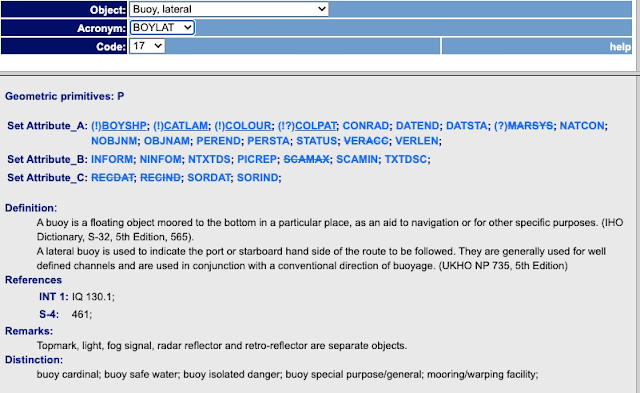
Set Attribute_A: "attributes in this subset define the individual characteristics of an object."
These are the main properties of the object. In this case of a lateral buoy: Buoy shape, Category of the buoy, Color, Color pattern, and so on. Click each one to see on the right panel what it means and what its value is. In this catalog, just ignore any item that has a line through it. Type A attributes do not change on various charts and scales.
Key here is the indicator (!) which means this is a mandatory attribute. (!?) means it is a conditionally mandatory, i.e., if more than one color is given in the Color attribute, then the Color pattern attribute must be given.
The Definition, References, Remarks, and Distinctions shown here are those of the object itself.
Set Attribute_B: "attributes in this subset provide information relevant to the use of the data, e.g. for presentation or for an information system."
This set has the same components for all objects, but their values can change from one object to the next, and they can change for the same object viewed on different charts—or they could be the same for all objects on the chart. INFORM (Information) and TXTDSC (Textual description) are used to present information that is presented in the paper chart notes, or new information about the chart itself. These two attributes should not include any information that is in other attributes. The main distinction between INFORM and TXTDSC is that the former contains only text, whereas the latter provides links to text files that are part of the ENC itself. Open the ENC folder on your computer to see these files. These attributes are crucial to chart work, but easy to use and interpret. A leading N in the attribute name means it is the same information expressed in the national language of the chart producer. A French chart will have INFORM in English and NINFOM in French.
The more subtle and important type-B attribute is SCAMIN, the minimum display scale that an object will appear on. We have a separate note on Role of SCAMIN on ENC.
Set Attribute_C: "attributes in this subset provide administrative information about the object and the data describing it."
* * *
Most of the above discussion also applies to the still active online ENC Object Catalog provided by Teledyne CARIS, a long standing Canadian-American company specializing in GIS and related technologies.
https://www.teledynecaris.com/s-57/frames/S57catalog.htm
...or google "caris enc catalog."
This one is now faster to get to, and to use, providing you know the abbreviations for the objects and attributes of interest, which you can get quickly from an appendix to our textbook. To the extent things might change, unlikely as noted, we can be more confident that this one is up to date. It also has all the attribute definitions in a single file that might be more convenient for some applications.
With the above discussion of how these catalogs work, the use of the Caris version will likely be clear from the presentation, and the better one to bookmark for quick questions.



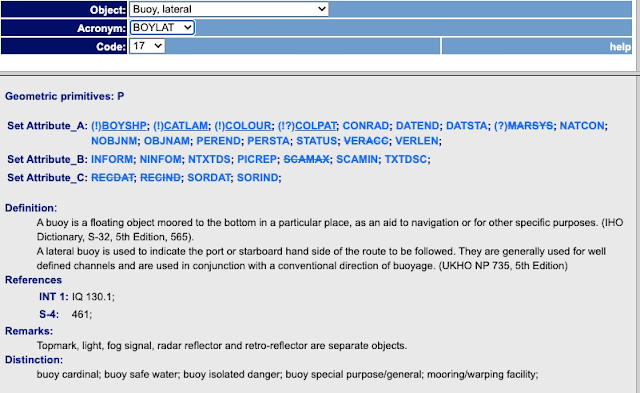
No comments:
Post a Comment